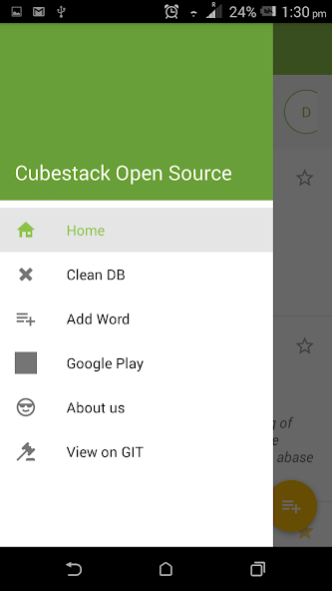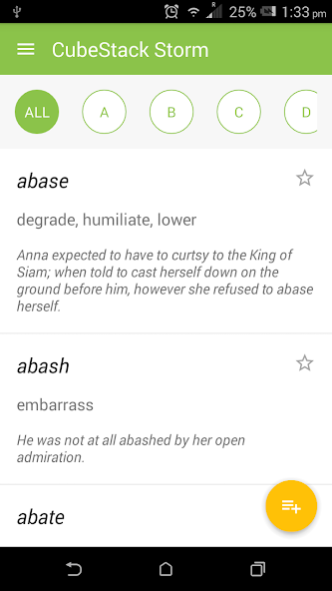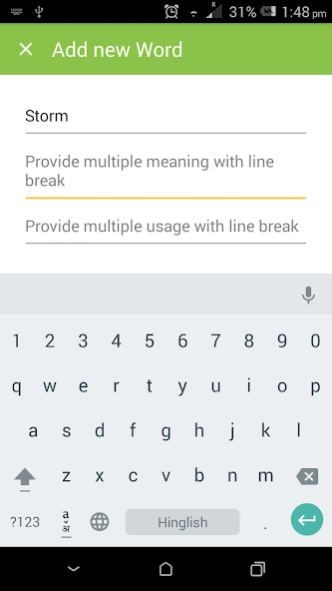Storm: SQLIte GRE WORD LIST 2.0
Free Version
Publisher Description
Capabilities:
Lists around 3200 High Frequency GRE Wordlist
Mark any word as Favorite
Add a new Word
Re import entire wordlist
***
Uses below capabilities of Storm while demonstrating high performance
******* Absolutely no lines of SQL Written for the application *******
. Manage Relations
. Save entire object graph in one transaction
. Fetch entire object graph with conditions
. Limit and Order support
. Supports cascading
. Insert
. Bulk Insert (Transaction)
. Auto create tables on Create
. Auto update tables on update of application versions
. Version Audit history
. Find relations
. Utilizes Where / Restrictions / Limits / Orders constraints (Without a line of SQL code)
. All list options are Transnational for performance
. Handy callback options
. Sync and Async calling suppport
. Performance (Almost similar to Raw SQL)
. No Constraints, your entities need not extend any classes
. Non Invasive Framework.
. Less that 100 KB Footprint, no additional dependency
. Open source (available on GIT)
About Storm: SQLIte GRE WORD LIST
Storm: SQLIte GRE WORD LIST is a free app for Android published in the Components & Libraries list of apps, part of Development.
The company that develops Storm: SQLIte GRE WORD LIST is Cube Stack. The latest version released by its developer is 2.0.
To install Storm: SQLIte GRE WORD LIST on your Android device, just click the green Continue To App button above to start the installation process. The app is listed on our website since 2015-10-02 and was downloaded 8 times. We have already checked if the download link is safe, however for your own protection we recommend that you scan the downloaded app with your antivirus. Your antivirus may detect the Storm: SQLIte GRE WORD LIST as malware as malware if the download link to in.cubestack.material.androidmaterial is broken.
How to install Storm: SQLIte GRE WORD LIST on your Android device:
- Click on the Continue To App button on our website. This will redirect you to Google Play.
- Once the Storm: SQLIte GRE WORD LIST is shown in the Google Play listing of your Android device, you can start its download and installation. Tap on the Install button located below the search bar and to the right of the app icon.
- A pop-up window with the permissions required by Storm: SQLIte GRE WORD LIST will be shown. Click on Accept to continue the process.
- Storm: SQLIte GRE WORD LIST will be downloaded onto your device, displaying a progress. Once the download completes, the installation will start and you'll get a notification after the installation is finished.